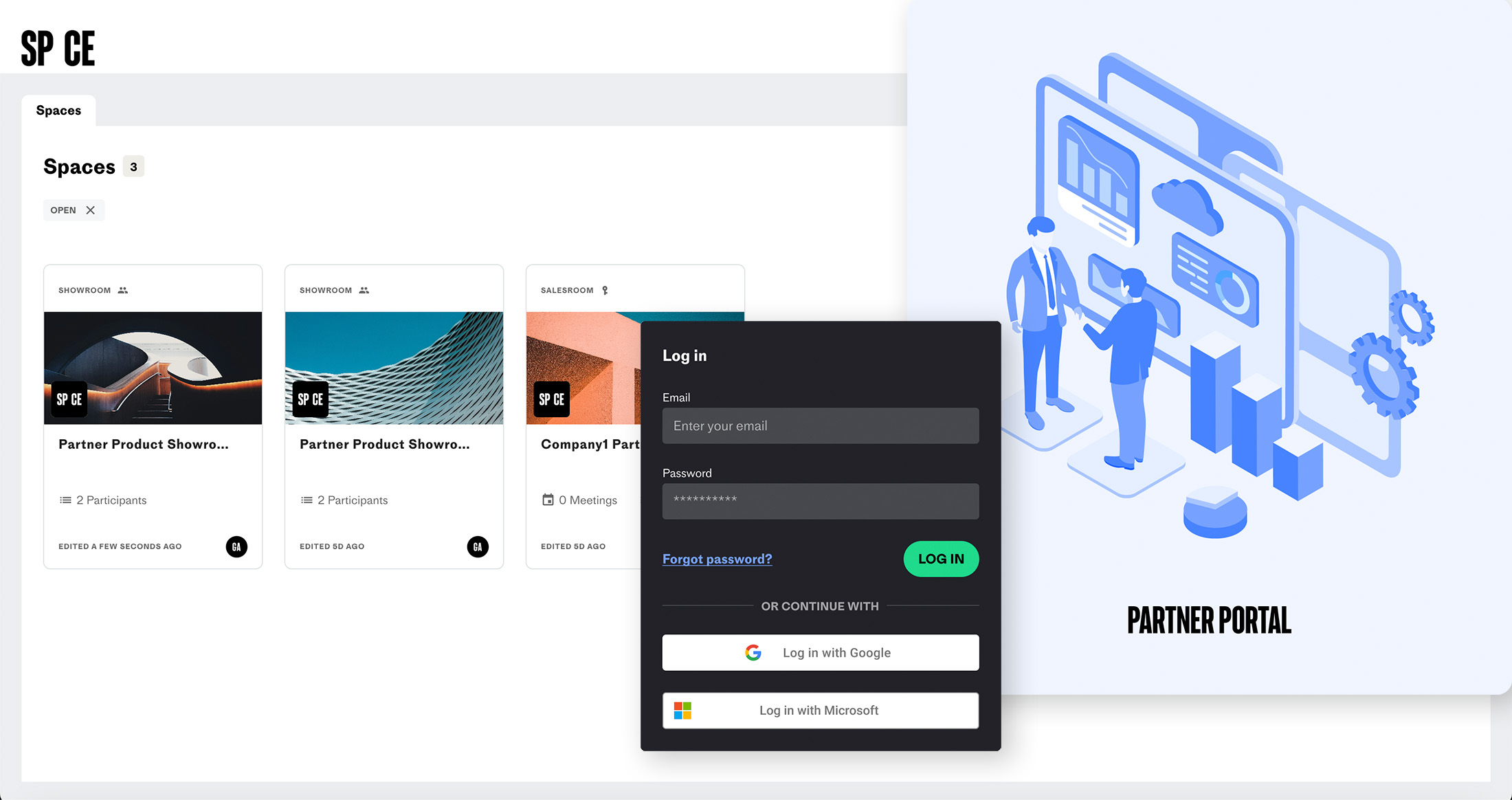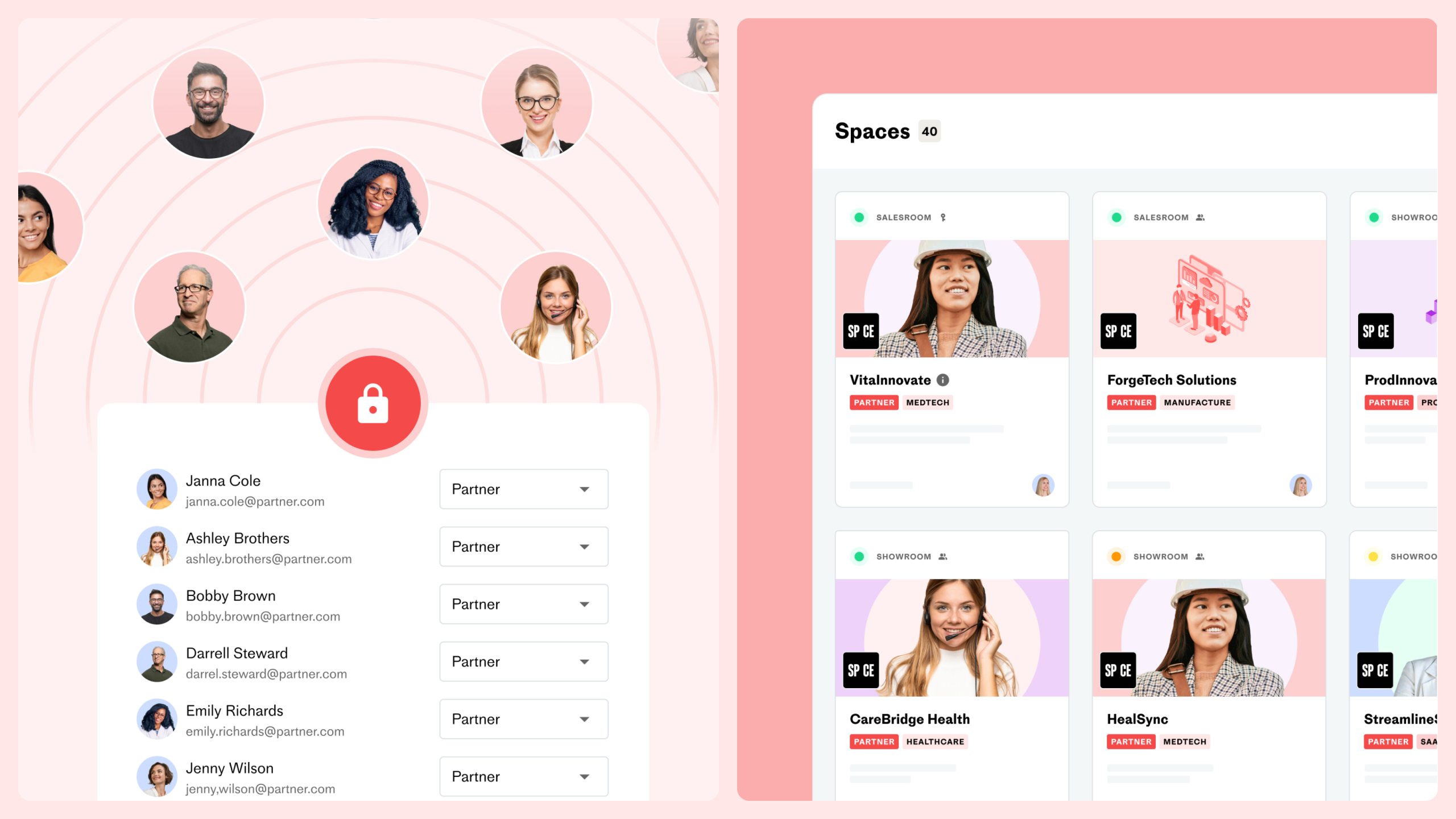With our Slack integration, you can view and send messages to customers in a space – even when you’re not logged into SP_CE.
Simply head to your settings page and go to your integrations. There, you will be able to connect your Slack account, which means that a channel will automatically be created in Slack when you create a new space. You will then be able to see and respond to chat messages your customers send in a space from the corresponding Slack channel.